Connector Database / Salesforce
Analyze your Salesforce data with AI
Build interactive dashboards, generate automated reports, and unlock business intelligence insights from your Salesforce data with AI-powered assistant.
_

Start with a question
Generate automated reports and business intelligence insights from your Salesforce data—as fast as you can ask them.
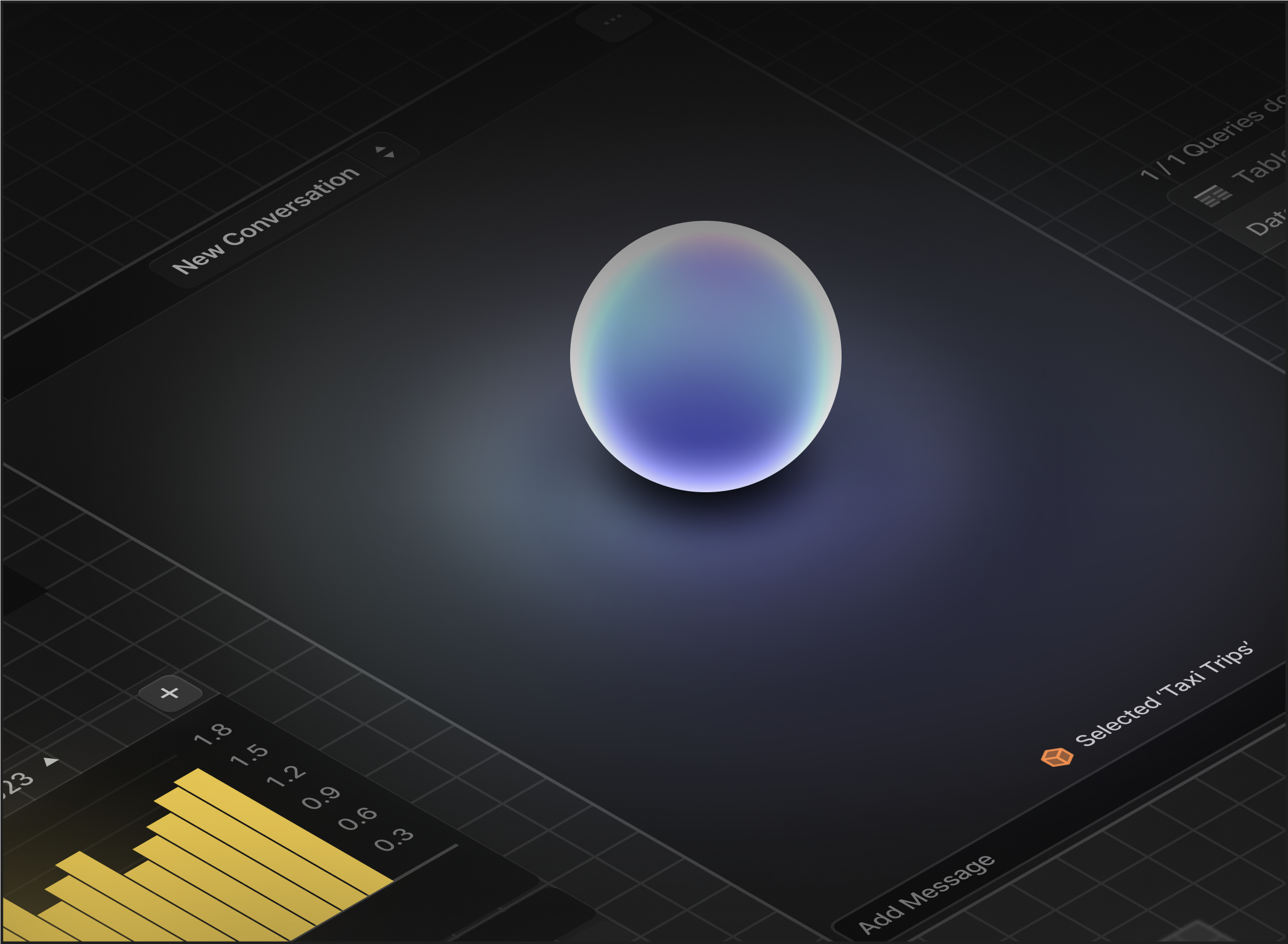

Build dashboards and data visualizations
Transform your conversation into dynamic data visualizations on an intuitive data canvas.
Integrate all your data
Unify your Salesforce data with DuckDB-powered data warehouse including MySQL, HubSpot and Attio.
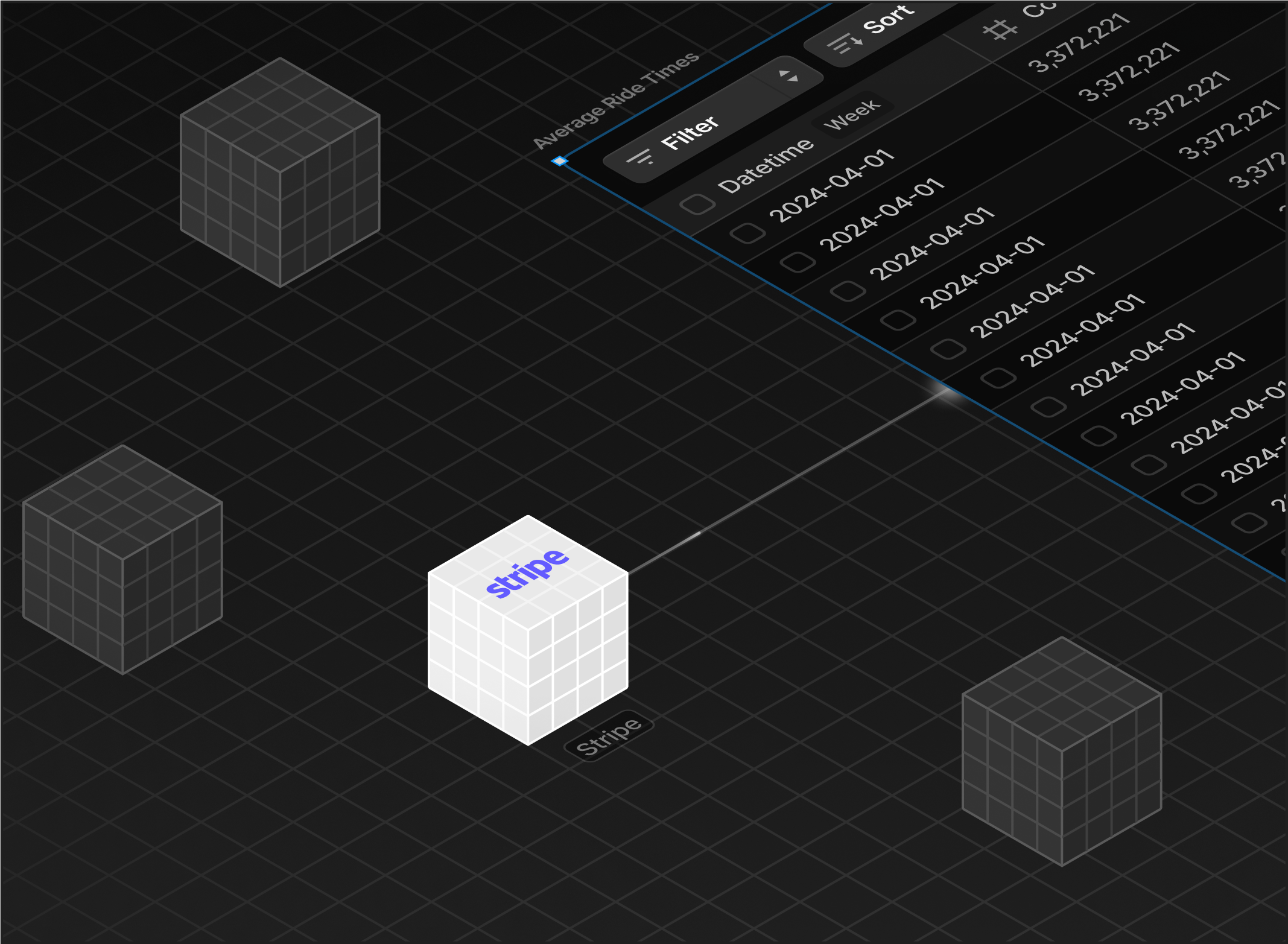
Available Salesforce Data
Extracts Salesforce CRM objects (for example Leads, Contacts, Accounts, Users, Opportunities, and history tables) via REST, Bulk, or Bulk 2.0 APIs. Enables analysis of sales pipeline performance, revenue forecasting, account health and activity, user/login activity, and change history by syncing queryable sObjects and their fields into your data warehouse.
Deal
Represents sales opportunities from initial stage to closed won/lost; enables pipeline coverage, win rates, stage conversion, deal velocity, and revenue forecasting.
Company
Represents business accounts/companies; supports account segmentation, account health, revenue by account, and expansion/contraction analysis.
Lead
Represents unqualified prospects prior to conversion; enables lead funnel analysis, source performance, speed-to-lead, and conversion to contact/opportunity.
Contact
Represents contacts linked to accounts and opportunities; used for segmentation, buyer role analysis, engagement tracking, and influence on deals.
Activity
Captures tasks, calls, and meetings logged by the sales team; enables analysis of outreach volume, cadence adherence, follow-up SLAs, and rep productivity.
User
Represents Salesforce users and their activity; supports performance by owner, routing/ownership analytics, and adoption via login activity.
Change History
Tracks field-level changes across core objects (e.g., stage, owner, amount); enables stage duration, audit trails, SLA compliance, and point-in-time pipeline snapshots.
Authentication Required
Connects securely to your Salesforce org using OAuth (Connected App with client ID/secret and refresh token) or username + password + security token
Getting started with
Salesforce Analytics & Business Intelligence
Connect your Salesforce data
Connect to Salesforce once and automatically sync data to your centralized data warehouse for real-time reporting and analytics.
Build business intelligence models
Create automated reports, dashboards, and data visualizations with customizable business logic and AI-powered insights for consistent analytics across your organization.
Generate reports and insights
Create interactive dashboards, automated reports, and data visualizations with AI-powered business intelligence. Share live analytics and scheduled reporting with your team.
Want to see how easy it is to get started?
Salesforce usersDefinite
People love Definite because it lets you focus on what matters. Setting up your own data infrastructure doesn't make your beer taste better. Skip the tedium and start at analytics.
I was leading the efforts of setting up a business intelligence function. I was surprised how complex this all was to do even today. It's something that every tech company would need at some point but it hasn't been simplified. You need a whole team focused on building a data warehouse, setting up the right pipelines, and then integrating a BI tool on top.Definite wasn't only the answer to this problem, it tackled the next problem I knew I'd have as soon as the BI tool was ready — how do we get non-technical teams and people to learn and utilise such a tool.
Our analytics before Definite consisted of dozens of Excel sheets that took hours to update. Manual updates led to errors. Everyone questioned the accuracy of the numbers. Many people just stopped looking at the reports.After Definite, everything ran like clockwork.We immediately saved thousands of dollars per month in the time spent updating reports and have built strategies (e.g. improved ROI on ad spend, inventory management, etc.) on the data that will yield millions to our bottom line.
Have questions?
Find answers.
Definite has everything you need to deploy analytics within your company.
Data doesn't need to be so hard
Get the new standard in analytics. Sign up below or get in touch and we'll set you up in under 30 minutes.