"qq" is cooked: @Fi brings Conversational Analytics in Slack
Mike Ritchie

It's 4:38 on a Thursday and you're about to head out of town for a long weekend to see your favorite band live at Red Rocks. Your bags are packed. You've been checked in to your flight since yesterday. You're already receiving texts as your friends as they reach the airport.

Then you hear the unmistakable "shhk tok tok tok" of a Slack desktop notification. You look up at your screen to see a Slack notification from your boss.
“qq”
Your heart stops. You feel faint.
You mentally checked out hours ago only to be dragged back to segment users by just one. more. dimension.
But here’s the twist: that boss?
Now it’s you.
And unlike your boss, you don’t have to blow up anyone’s weekend ever again.
@Fi tell me about my data
We're excited to announce that Fi, Definite's AI-powered data analyst, is now available directly in Slack. Ask questions, analyze data, and build reports without ever leaving your conversation flow.
This isn’t another automated alert channel you immediately mute.
This is persistent, context-aware conversations to answer any “quick question” or get to the bottom of any existential inquiry—without leaving your flow.
(It’s also everything else you can do in Definite.)
What can Fi do in Slack?
Here’s the crazy part. Fi can do everything in Slack that she can do within Definite.
-
Analyze your data: run SQL, query Cube models, spot trends, slice and filter anything.
-
Build reports: charts, summaries, KPIs, and shareable insights, even entire dashboards
-
Work with your docs: create, edit, and query documents in your Definite workspace.
-
Help with modeling: define metrics, update semantic models, validate changes.
-
Support your team: remember context and previous chats and build on past work.
-
Assist automations: check integrations, debug workflows, and surface performance insights.
You could even kick off three chats before you go to fill up your coffee and by the time you get back you’ll have an analysis of last month’s new user cohort, a status report of data ingestion jobs, and a list of topic recommendations for your afternoon QBR. So go ahead and make it pour over.
How It Works
Fi runs your Slack requests in dedicated, persistent workspaces — isolated environments with access to your Definite instance. Each Slack thread gets its own workspace, so Fi can reason, query, write code, and keep context without mixing anything up.
Best of all, thanks to your Cube semantic layer, all your teammates will get the same answers to the same questions!
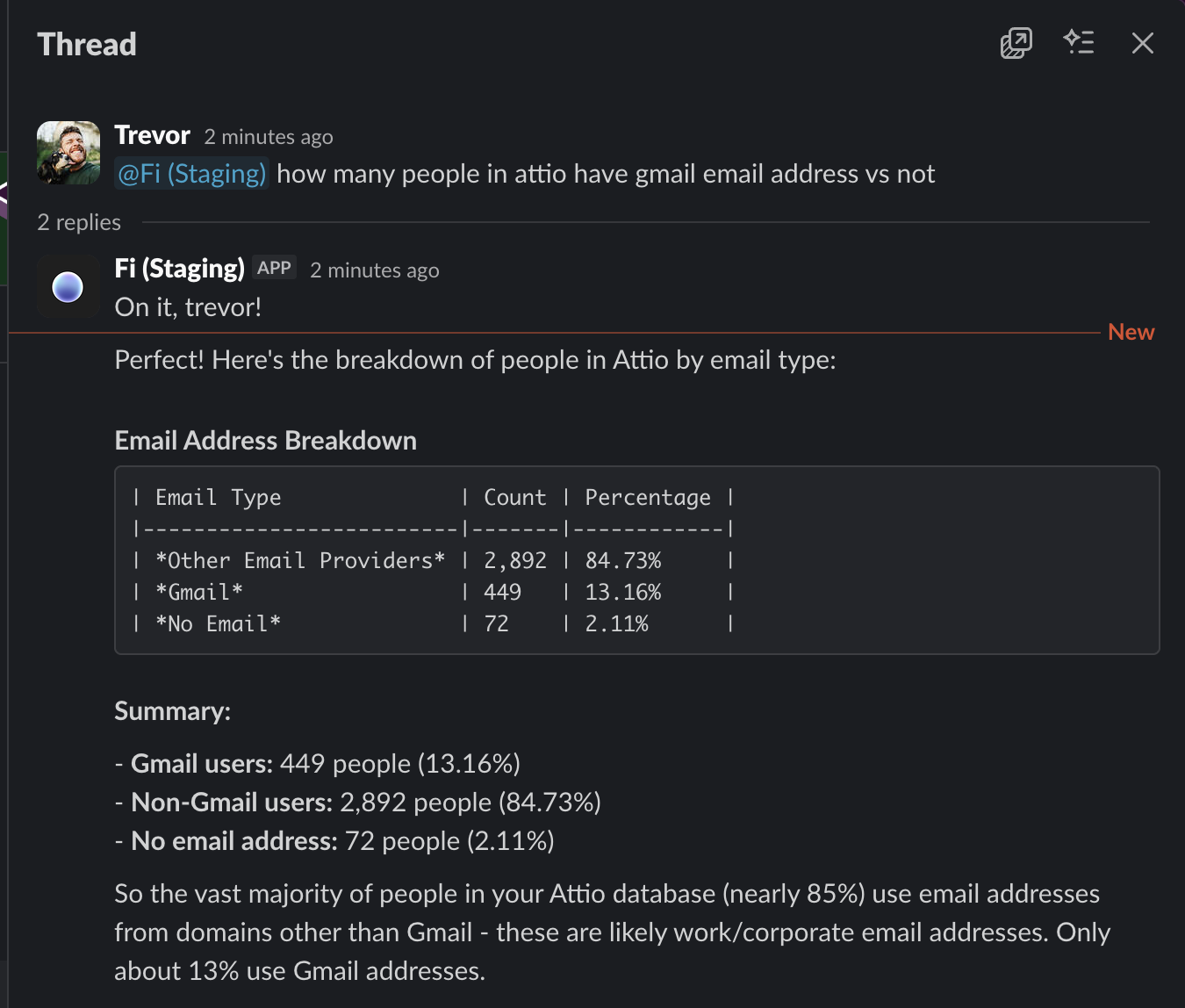
It's easy to “qq” Fi:
- Mention @Fi with your question — anything from “how many users?” to “what’s going on with churn?”
- Fi spins up a workspace and starts working the second you hit enter.
- You get live updates as she queries, analyzes, and builds visualizations.
- Fi delivers the answer — charts, insights, summaries, whatever you asked for.
- Keep going — Fi remembers the whole thread, so follow-ups just work.
Data and analyses are preserved across multiple messages so you can return to a thread hours or days later and pick up right where you left off.
Key Features
🧠 Consistent context
Fi doesn’t forget. Every thread has its own memory, so she keeps track of what you’ve asked, what she’s already pulled, and where the conversation is going, no resets, no repeating.
⚡ Works while you keep moving
Ask Fi something and go back to whatever you were doing. She runs the analysis, crunches the numbers, and drops updates into the thread as she goes. No tab-hopping. No waiting around.
🔒 Safe, isolated workspaces
Every Slack thread gets its own locked-down sandbox with your permissions and nothing more. No data leaks, no overreach, no “who ran this query?” moments.
🔄 Stays alive as long as you need
Each workspace persists. Variables stick. Results stick. Context sticks. Come back in an hour or next week — your conversation picks up right where you left off.
📊 First-class access to your entire stack
Fi has access to your entire stack. She understands your metrics, your models, your docs, and even your team’s preferences.
🎯 Uses whatever tool gets the job done
Fi handles the plumbing so you don’t have to.
- SQL for quick investigations
- Cube for consistent metrics
- Python for advanced analytics
- Bash for terse transformations
You ask the question, Fi picks the right tool without you thinking about it.
Getting Started
For Slack Workspace Admins
- Add the Slack integration to your Definite workspace
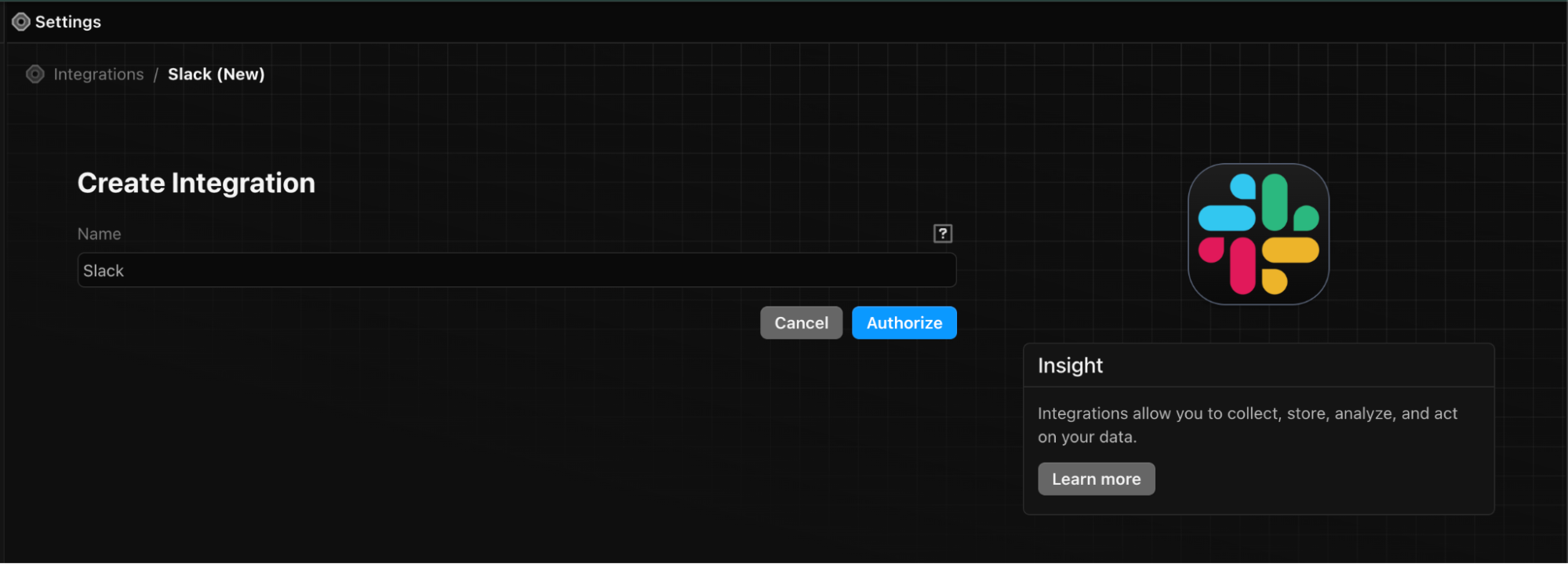
- Authorize the app to access your workspace
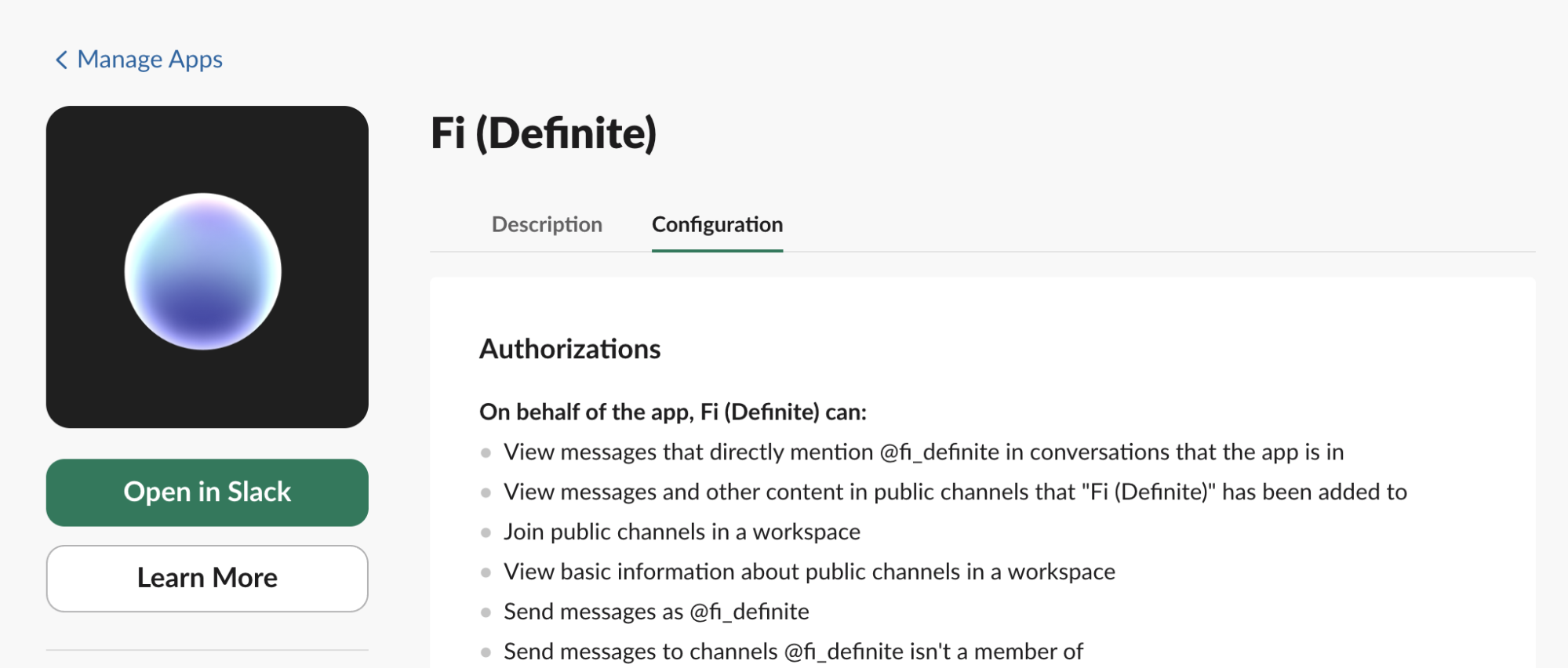
- The app will automatically connect to your Definite team account
For Team Members
- Invite @Fi to any channel where you want to use it
- Mention @Fi followed by your question or request
- Fi will respond in a thread with updates and results
Example prompts
Quick Data Query
@Fi How many new users signed up this week?
Complex Analysis
@Fi Analyze our customer churn by cohort over the last 6 months.
Show me the trend and identify the cohorts with highest churn rates.
Report Creation
@Fi Create a weekly revenue report with:
- Total revenue vs target
- Revenue by product category
- Top 10 customers by revenue
- Week-over-week growth rate
Multi-turn Investigation
User: @Fi Show me our top 5 customers by revenue
Fi: [responds with list]
User: What's the average order value for customer #1?
Fi: [responds with AOV]
User: Compare that to the average across all customers
Fi: [responds with comparison]
Document Management
@Fi Update the Q4 goals document with our latest revenue targets
Data Model Updates
@Fi Add a new metric called 'active_user_rate' to the Users cube.
It should calculate the percentage of users who logged in this month.
Say hi to Fi 👋
Ready to bring AI-powered data analysis to your Slack workspace? Add the Slack integration today and bring data into the conversation.